Computer-aided design software can help turn 2D and 3D designs into prototype and useful models for a range of work fields. From landscaping to floor plans, telecommunication kitchen remodels and 2D designs and 3D printing. CAD software has the tools to help in designing and customizing designs from the ground up. Whether you’re a beginner, a professional engineer or architectural student, you’ll want a CAD software program tailored to your interests. When shopping for computer-aided design software programs, a few features and tools stand out as key indicators of a good software and those are: Design Tools, Interface Features, Editing Tools, Help & Support, and Compatibility.
So whenever you have the need of a software that will serve the best in order to design and customise designs in 2D and 3D use this advice and do not forget to check some of the following suggestions.
- CADopia 14 Standard – A very basic CAD program for designing and editing 2D and 3D models. Compatibility and support options leave you wanting more, but if you are satisfied with a minimalist design space, CADopia 14 is a good beginner’s software.
- Bonzai3D is CAD software complete with powerful editing tools and a respectable support network. Although the included 3D design features could be updated, they are very reliable in order to help you improve your designs and creations. Textures, transparency possibilities and light effects are all necessary tools you will use to enhance the looks and appearance of your models. For the most part, this software has a good number of design tools common to consumer-grade software. However, there isn’t a photorealistic rendering or animation options to create life-like designs. A house wizard is also missing from this program as well, although a wall tool is present. In general, the selection of design tools is somewhat lacking compared to similar programs, but you’ll still be able to find the necessary features to create excellent creations with this one.
- Google SketchUp is one of the greatest free CAD software packages ever found on the market. The free version has no limitations and it provides one of the simplest 3D design interfaces I’ve ever seen. It is software easy to use and even if you’ve never done any CAD work or 3D modellingpreviously, you can have some really nice presentations put together in no-tome.
Of course, if you’re looking to put out detailed designs, with accurate sizing and tolerances, more complex modelling and designs you will surely need to spend some quality time learning the ins and outs of the program. The great thing is that the SketchUpwebsite offers a really impressive array of video and self-paced training options to help you along the way.
I can’t say enough compliments about this program. It’s a must have for even veteran CAD drafters
If you have found this article helpful visit us for more, you will be surprised how much effort we put into helping beginners to qualify and qualified people to excel their designs.